Computers – Free Anti Virus & Anti Malware

A lot of the computers and laptops we see that are behaving strangely are often suffering from programs which are designed for purposes other than for your best interests.
There is a lot of diversity in the type of programs which can cause your computer to behave strangely and because of this it is unlikely you will find one single program or one single method of dealing with all the possible issues you are likely to encounter.
Even a lot of computers and laptops which we see have some type of anti virus program installed already, but one line of defence is not enough, although better than none, or it may even be deactivated. This is further complicated by the fact that you need to ensure that only one anti virus is actively monitoring your computer, as two are likely to cause conflicts.
Once a computer has been cleaned the following programs are available to help keep some of the more common threats at bay.
For a continuous anti virus protection and active monitoring, Microsoft Security Essentials does a good job of detecting viruses, the best news is this is free! If you have Windows 8, it should be already installed and running.
It can be downloaded at this link
http://windows.microsoft.com/en-GB/windows/security-essentials-download
For malware a good program to run every so often is Malware Bytes.
This can be downloaded here – wait for download to start and do not click any of the big download buttons
http://www.bleepingcomputer.com/download/malwarebytes-anti-malware/dl/7/
For a further sanity check there is always the ESET Online Scanner that is worth running periodically
http://www.eset.co.uk/Antivirus-Utilities/Online-Scanner




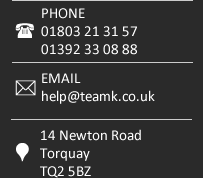
 Remote Help
Remote Help  Connect on facebook
Connect on facebook Online Enquiry Form
Online Enquiry Form
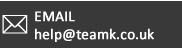





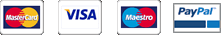 Copyright © TeamK Limited. All rights reserved.
Copyright © TeamK Limited. All rights reserved.