Office 365 – Shared Mailboxes
If you business has hosted email within Office 365, then you are able to take advantage of the Shared Mailbox feature.
What is a shared mailbox
A shared mailbox can be used for email addresses which are not designated to an employee.
For example a departmental mailbox or a business email address which is monitored by several people in the business.
Such an email address might be enquiries@yourdomain.com or support@yourdomain.com.
A shared mailbox does not take up any additional licenses within Office 365. It is important to monitor the mailbox, as it is limited to a size of 50Gb. Once it reaches 50Gb it will be deleted.
How to access a shared mailbox
A shared mailbox can be opened within Outlook by a person who has permissions on the shared mailbox.
There are two ways to do this, depending on whether you want the mailbox visible all the time, or if you just want to check it occassionally.
Adding a shared mailbox within Outlook permanently
Go to File | Account Settings | Account Settings
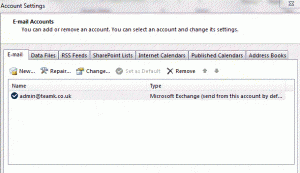
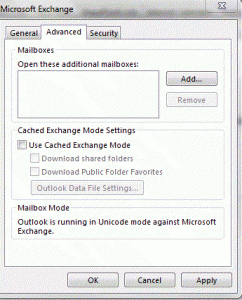
Select Change | More Settings | Advanced
At this screen you have the option to Add an additional mailbox to open
Click Add and type the mailbox
Once added click OK and finish
Once back to the account screen select Next and Close to finish the wizard and return to your mailbox.
The new shared mailbox which has been added will now appear in the folder list in the left hand pane.
Opening a shared mailbox in Outlook
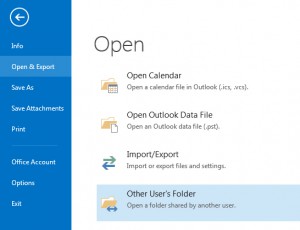
This option can be used to check a mailbox quickly or occassionally if you do not need it visible the whole time.
You will need to be granted permissions on the shared mailbox in order to open it.
Go to File | Open & Export | Open other users folder
You will then be prompted to enter the mailbox and the folder you wish to open.
The folder will open in a new Outlook window
If you need assistance setting up a shared mailbox within office 365, or any email issue get in contact with us today.




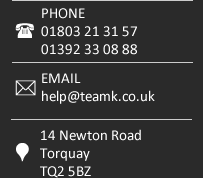
 Remote Help
Remote Help  Connect on facebook
Connect on facebook Online Enquiry Form
Online Enquiry Form
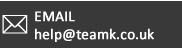





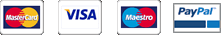 Copyright © TeamK Limited. All rights reserved.
Copyright © TeamK Limited. All rights reserved.