Windows Server 2003 – End of Support July 14 2015
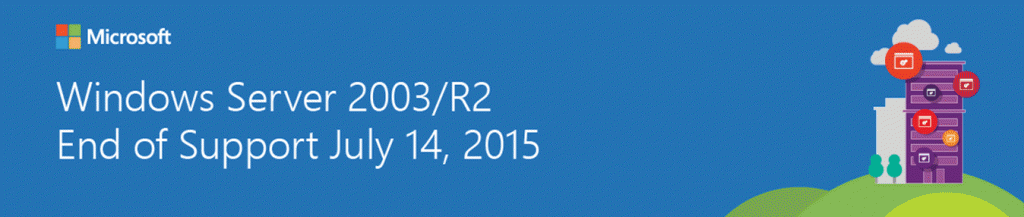
In July 2010, Microsoft transitioned from providing mainstream support for Windows Server 2003 to releasing critical patches only. July 14, 2015 marks another transition, this time the end of Microsoft support for Windows Server 2003/R2. While this date may seem distant, now is the time to understand that the end of support and the end of life of Windows Server 2003 means that your business needs to ensure that it has a plan to migrate the applications and workloads currently relying on Windows Server 2003 onto Windows Server 2012 R2 or Microsoft Azure.
Just to be clear, End-of-Support for Windows Server 2003 means:

We urge you to start your planning to migrate off of Windows Server 2003 and onto a platform that will provide you the security and reliability that you’ve experienced over the last decade with Windows Server 2003, with the added value of the features now included in Windows Server 2012 R2, as well as the hybrid opportunities available to you with Microsoft Azure.
Delaying will only create additional expenses, and ‘rigging’ your environments to detect intrusion, inclusion of more advanced firewalls, network segmentation, and so on, to simply isolate Windows Server 2003 servers will only result in a datacenter that costs more, and is still out of compliance, and out of date. Not to mention the maintenance costs for aging hardware… you’re just delaying your opportunity to transform.
Now is the time to act.
- Assess your inventory. Categorize and analyze the applications and workloads you cataloged based on factors that will help you make informed choices about priorities and urgency.
- Target the right migration destination for each application and workload. Take the opportunity to learn how you can transform your datacenter with the robust capabilities and services offered in Windows Server 2012 R2, Microsoft Azure, and Microsoft Office 365. Different workloads and applications logically lead to certain targets. Others could offer the possibility of migration to one or more of these destinations. Your choice will be driven by factors such as speed, ease of migration, cost, and desired functionality.
- Migrate. Make a plan and begin to migrate.
TeamK can assist with any or all of these steps, explain migration options and how you can get support—and transform your infrastructure more efficiently and with minimal disruption.




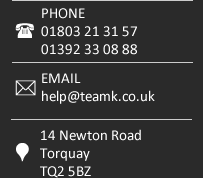
 Remote Help
Remote Help  Connect on facebook
Connect on facebook Online Enquiry Form
Online Enquiry Form
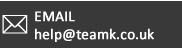





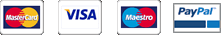 Copyright © TeamK Limited. All rights reserved.
Copyright © TeamK Limited. All rights reserved.